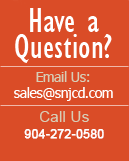Online Ordering Step 1 & 2
Online ordering is simple and yet highly effective. It will save you from shipping your materials and can be completed at any time. It will also get your order into production as fast as possible. Please follow the steps listed and contact us for assistance if you need help.
Step 1: Email In Completed Order Form
Please click on the correct ordering form below. Fill out on screen, print sign and email it to sales@snjcd.com. On the final checklist page please simply write "Online Order". We will email you the password for the upload portion below promptly.
Form One: |
Form Two: |
Make sure you select the correct order form. CD / DVD replication is completed using manufactured discs. CD / DVD duplication is completed using burned CDRs or DVDRs. The order form requires Acrobat Reader. You can download that here. Please right click either link above and select "Save Link As". Please download the form to your desktop and open it up from there. |
Step 2: Uploading Master Files
1. Make sure you have or emailed in your order form and selected "Yes" for the last page question "Will The Order Be Uploaded"
2. IF AUDIO: Create a master zip folder of all your audio (wave or aiff) files. The wave or aiff files MUST be 16 Bit Stereo at 44.1 kHz. Please name it as follows: my_band_nameaudio.zip
3. IF DATA: Create a master zip folder of all your data files. Please keep the folder/subfolder structure as you want it on the copied discs. Please name it as follows: my_company_name_master.zip
3. Create master zip folder of your artwork and name as follows my_nameartwork.zip. You can download templates here. Please keep all artwork in layered format if possible.
4. Go to this page: http://www.snjcd.com/online-ordering-submission.html and upload your files.
5. Do not navigate away from the page or let your computer go to sleep. The upload should say 100% before you leave the page.
6. You are done. That was easy wasn't it? We will follow up with master screenshots and artwork PDFs for approval. No additional steps are needed.
My Cart:
Cart is Empty